www.diigo.com – Another curation site that has been available even longer than Pinterest. This one has the reputation of being more professional (maybe) and does not have the visual appeal of Pinterest but allows highlighting and sharing with groups (think your students or peers). It, too, allows organization of bookmarks as well as adding tags, following other members or joining groups with similar interests. Many of the links I share come from a couple of groups to which I belong.
www.evernote.com – this is less a “simple” content curation application and more a “get your life organized” sort of thing. However, by adding in the “Web Clipper” add-on, you can clip entire articles, screenshots, or simplified articles (getting rid of the fluff around the article) to read later. These clippings can be annotated with highlighter, notes, arrows, etc. and easily shared with others. If you want to know more about getting started with Evernote, we will be hosting a short webinar this Wednesday, April 8, at 11:30. To register, go to https://www.eventbrite.com/e/evernote-the-elephant-on-your-phone-tickets-15699176660 or contact us at Carole.Kelley@opsrc.net





Join in on the conversation